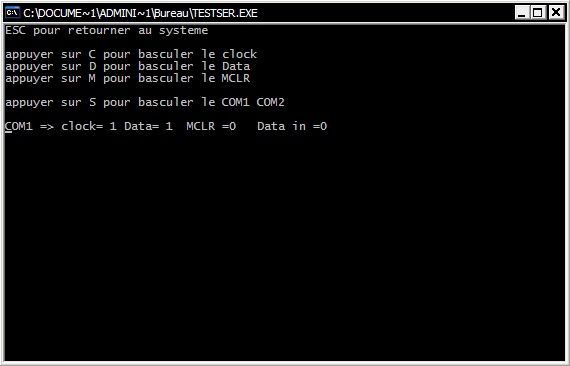SoftWare
<< Kicad >>
Kicad is an open source (GPL) software for the creation of electronic schematic diagrams and printed circuit board artwork.
Since this is an open source project, lots of volunteers are helping to make the program even better. For instance, libraries are added by many different people.
KiCAD itself is a kind of "manager" application, which is on top of 4 other (sub)applications:
-
EeSchema:

- This is the "base application" of the whole tool chain. With this application, you start to draw your schematics, using the standard libraries/symbols/components or using your own-made ones.
-
CVPcb:

This application assigns to each and every component a footprint. The result of this will be stored in a net list, which will be used by the next program, PcbNew, to create the PCB.
The net list contains not only the connections between the different components and components and their value, but also their shape.
For instance: a 16-pins IC (DIL format) needs a 16dip300 footprint. -
PcbNew:

Once you've drawn your design using EeSchema, you may want to create a final PCB out of it. At that moment, PcbNew comes into the picture. This application will transform your paper design into a real PCB. -
GerbViewer:

Finally, once the PCB is ready, you can verify the result of the PCB using the build-in Gerber viewer. This is very useful, because you can check everything before sending your design to a PCB manufacturer for production.

***************************************************************************************************************************************************
MPLAB Integrated Development Environment (IDE) is a free, integrated toolset for the development of embedded applications employing Microchip's PIC ® and dsPIC ® microcontrollers. MPLAB IDE runs as a 32-bit application on MS Windows ® , is easy to use and includes a host of free software components for fast application development and super-charged debugging. MPLAB IDE also serves as a single, unified graphical user interface for additional Microchip and third party software and hardware development tools. Moving between tools is a snap, and upgrading from the free software simulator to hardware debug and programming tools is done in a flash because MPLAB IDE has the same user interface for all tools.
Download MPLAB IDE and use the tutorial in the MPLAB IDE Quick Start manual at the bottom of this page to explore how easy it is to create an application. Write assembly code, build and assemble your project with MPLAB's wizards, then test your code with the built-in simulator and debugger. When you are ready to test your own application, select one of our low-cost debugger/programmers to program a device and analyze your hardware.
***************************************************************************************************************************************************
<< Proteus (isis et ares): >>
Proteus PCB design combines the isis schematic capure and ares PCB layout programs to provide a powerful, integrated and easy to use suite of tools for professional PCB Design.
All Proteus PCB design products include an integrated shape based autorouter and a basic spice simulation capability as standard. More advanced routing modes are included in Proteus PCB Design Level 2 and higher whilst simulation capabilities can be enhanced by purchasing the advanced simulation option and/or micro-controlleur simulaion capabilities.
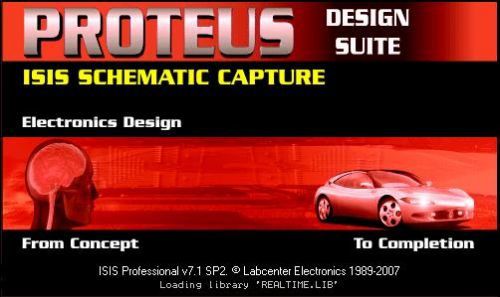
****************************************************************************************************************************************************
<< Ic-Prog >>
IC-Prog is a Windows based software to control a development programmer for PIC microcontrollers. To operate this software, a basic knowledge about electronics and Windows is necessary.
In order for this software to operate you have to attach a programmer hardware to your computer and set up the hardware & software appropriately. Please note, that because of differences in programmers, the software might not work on some combinations of programmer hardware and PC’s.
It programs the greatest number of PICs including the new 16F676, 16F819, and 12F675 and pic16f84, pic16f84a and more … Download the zip file and open it. There is only one file (the way all programs should be) – icprog.exe. Store this file somewhere handy like the desktop – you will be using it quite a bit!
IC-Prog Prototype Programmer support types: PIC16F818, 16F819, 16F630, 16F676, PIC 18F, PIC18F1320, PIC18F6620, PIC16F84, PIC16F84A, 18F242, 18F248, 18F252, 18F258, 18F442, 18F448, 18F452, 18F458, 12C508, 16C84, 16F84, PIC 16F877, 16F74, 24C16, 24C32, 93C46, 90S1200, 59C11, 89C2051, 89S53, 250×0, PIC, AVR , 80C51 etc.
This software package allows you to program all types of serial programmable Integrated Circuits using Windows 95/98/NT/2000/ME/XP/VISTA.

***************************************************************************************************************************************************
<< WinPhoenix >>
This software lets you program the EEPROM contained in the Gold card, Silver Trade in passing "through" the CIP they contain. It is a compressed file containing WinPhoenix_Loader.hex is to program the 16F84 in the card and WinPhoenix.exe which, thanks to your phoenix reader allows you to read, erase or program the EEPROM map.
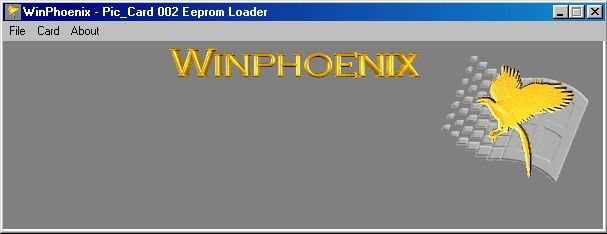
***************************************************************************************************************
<< Crocodile technology >>
Electronic circuits in schools and industry are normally manufactured through the use of PCBs (Printed Circuit Boards). The boards are made from glass reinforced plastic with copper tracks in the place of wires. Components are fixed in position by drilling holes through the board, locating the components and then soldering them in place. The copper tracks link the components together forming a circuit. The animation shows the components arranged on the 'component side' of the PCB and as it rotates, the copper tracks are also shown.
The two diagrams below show the track side of a PCB (normally the underneath side) and the component side (normally the top side) of the same circuit. The relay and integrated circuit are ready to be placed in position and soldered.
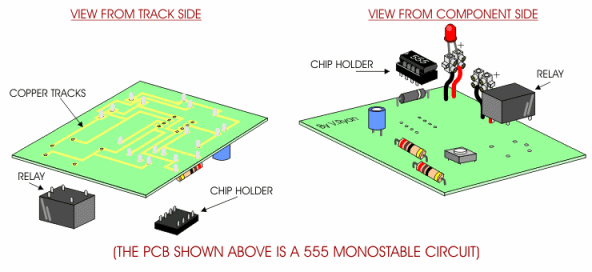
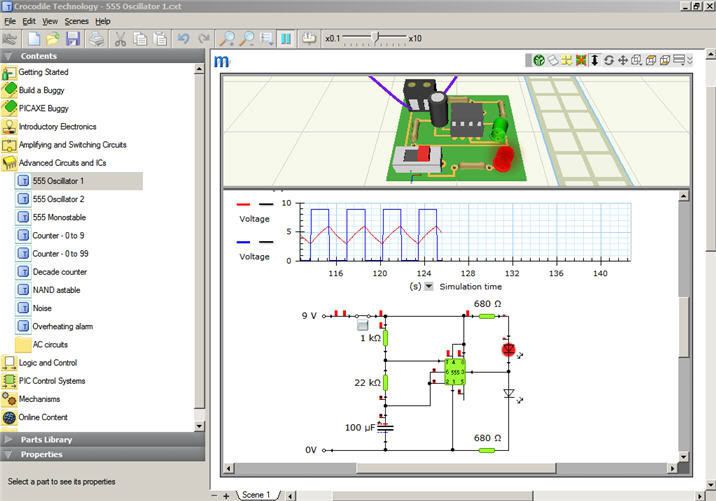
****************************************************************************************************************
<< Multisim 10 >>
Multisim is a software tool to simulate and capture your electronics design,National Instruments propose aux ingénieurs, aux enseignants et aux étudiants une technologie de conception de circuits puissante et innovante. Les enseignants et les étudiants peuvent tirer parti d'outils de formation faciles à utiliser pour surmonter les obstacles traditionnels de l'enseignement de l'électronique. Les ingénieurs peuvent améliorer leur productivité grâce à des outils de capture intuitifs, à une simulation, interactive, à l'implantation des cartes et à la validation de conception.
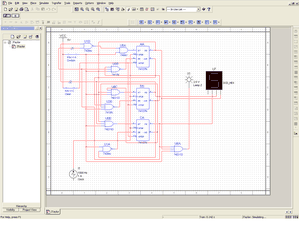
*************************************************************************************************************************************************************
<<555 Timer PRO>>
555 Timer PRO provides an array of design wizards, circuit blocks and information panels that facilitate the use of the 555 timer. Component value calculations for the 555 take into account the supply voltage, timer fabrication (CMOS or Bipolar), and, where appropriate, load currents.
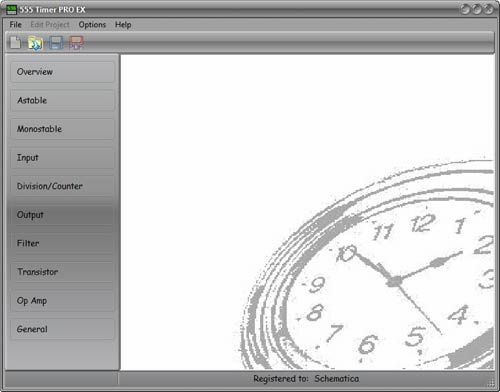
*************************************************************************************************************************************************************
<<CardWriter >>
Windows program for gold wafer, Green Card, Silver Card, Funcard, Jupiter, Pic,
etc.
for Maestro, etc. MultiMouse smartcard programmer via RS232 (Com port).
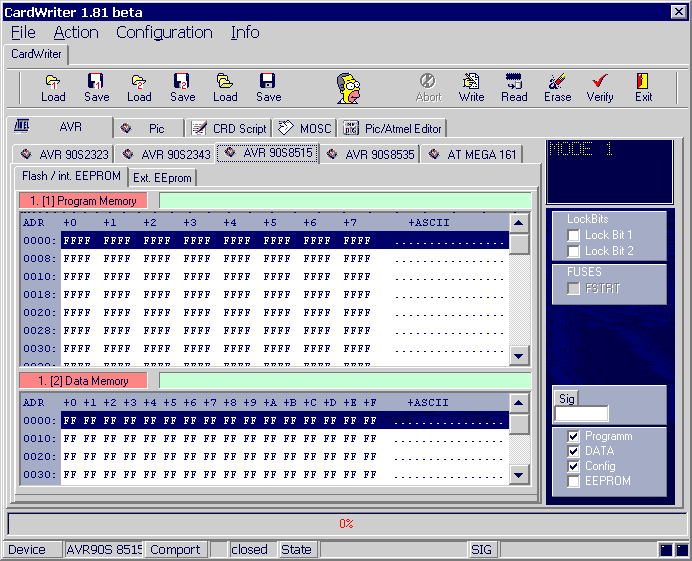
ChipCat was developed specially for the programming by Smartcards with passive programers. In the present version the following tickets(maps) can be programmed:
Wafercard with PIC 16F84 and EEPROM 24C16 (Twostone-Wafercard)
AVR-Yupiter-Card with AT90S2323 and EEPROM 24C16 (Twostone AVR)
AVR-Yupiter-Card with AT90S2343 and EEPROM 24C16
Funcard with AT90S8515 and EEPROM 24C64 (Twostone-Funcard)
Jupiter 2 Card with AT90S8535 and EEPROM 24C64
ChipCat cooperates with a lot of passive Programmern. Presupposition are all passive Programmers which have
AVR-and PIC-procedure. In addition still 3.5 or 6.0 Mhz Mouse must be existing. Both can be in a device or be connected in separated COM-interfaces.
Were tested: MasterCRD, AVR-Mouse, Multiprog Quadro, in 2001, 2001 XL, Card-maestro. Naturally also function a row other Programmer, I have not tested them(it), however, and therefore can give
also no functional guarantee for it. Does not function with Multiprog in 2000.
With ChipCat describing the EEPROMs on the Smartcards goes very simple. Simply file for the controller [1] and the EEPROM [2] select, and program. Which procedure must be put with the
Programmer, is indicated by ChipCat. Also choices of the EEPROM are possible, however, in this connection, the original content of the controller is headed. ChipCat has firmly inserted a
fitting Loader for every supported Smartcard-type. An external Loader is not necessary.
ChipCat can invite for the EEPROM .hex.bin and .crd-files. Unfortunately, there is with .crd-files no uniform (standardized) format, so that ChipCat tries independently to determine the fitting
format. If the format of the file should not unambiguously be recognizable, the file can not be loaded. Weights You with the producer of this file... Not with me.
I don't want to give here any manual for "Dummies" how anybody programs a ticket(map) quickly. I think, all should experiment by find out how it functions. Only so You can learn from Your own
mistakes.
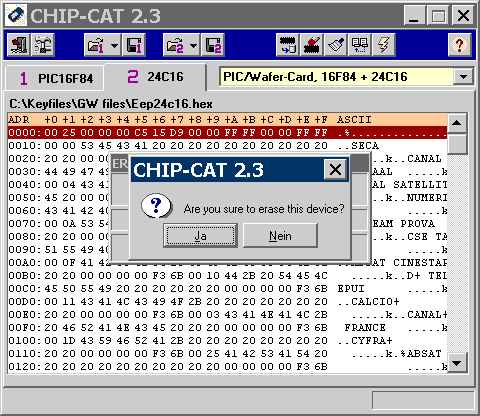
PCB Designer is a cost effective, easy to use electronic printed circuit board PCB layout application.
Features:
- Easy to use, Rimu Schematic follows concepts you will be familiar with from other Windows based graphical applications.
- Online context-sensitive help system.
- Presentation quality schematics - make a good impression on your employer or customers.
- Spice deck - run simulations of your schematic in any Spice compatible simulator.
- Abel and CUPL HDL - program PLDs by drawing the internal logic as a schematic.
- PCB Netlist - import into your PCB layout software for error-free PCB layout.
- Bill of Materials - import directly into your spreadsheet program.
- Supports OLE in place editing - insert diagrams, tables, equations, bitmaps and other objects into your schematic.
- Extensive printing and print preview options.
- Design rules checking.
- Hierarchical design with a Sub-circuit Wizard to automatically create sub-circuit symbols from schematics, or vice versa.
- Twenty one libraries supplied containing more than 2000 devices and symbols.
- Search libraries by part number and/or description.
- New components and libraries can be created and edited easily.
- Floating/drop down palettes of frequently used symbols speed up your work.
- Snap to objects for easier drawing and wiring.
- Windows MDI interface.
- Multiple Undo / Redo command.
- 32 bit application runs under Windows 98, NT4.0, 2000 and XP operating systems.
- Standard Edition - designs with up to 500 pins possible.
- Professional Edition - design size limited only by available memory.
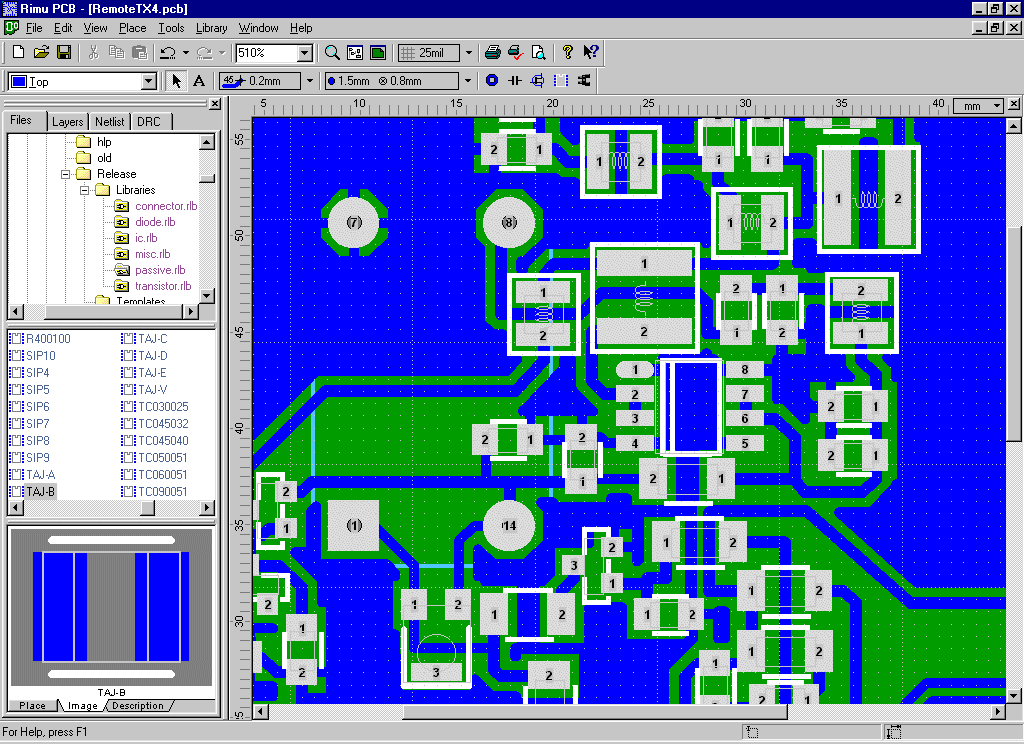
***********************************************************************************
<<Grafpiou>>
Grafpiou is a driver software of automated systems, usually in
this case
Programming is done through a graphical tool.
This software allows the control of robots through the school or Natural language Grafcet.
There is as in Dos (small machine)
and Windows 3.1.
It was designed in the interests of clarity and ease of handling.
During the pilot phase, the grafcet remains visible and you see the steps scroll.
The state of inputs / outputs are displayed in permanance.
It controls the robots via the parallel port interface.
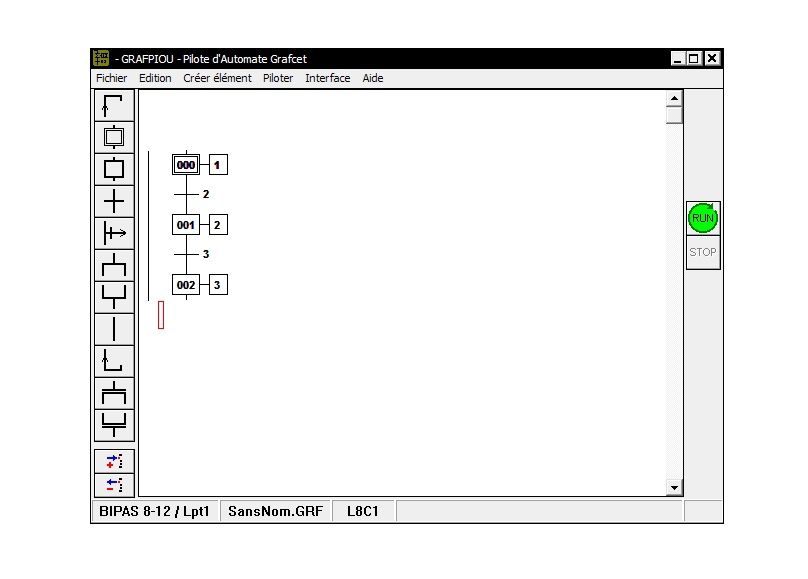
**************************************************************************************************************
<<Winpic Programmer>>
This is a simple program for Win95/98/XP to program the PIC firmware from a HEX-file (the type generated by
Microchip's MPLABTM) into a PIC microcontroller. Most modern PICs (like the PIC16F84, 16F628, 12F675, dsPIC30Fxxxx) can be reprogrammed many times,
because the program can be erased electrically (the code is stored in a FLASH, not a simple ROM). Some of the "very simple" programmer interfaces can be used, a few of them are described in the
manual.
Originally I wrote this program for myself to get the PIC-keyer firmware into a PIC16F84, after discovering that the once-famous DOS program called "PIP-02" refused to work under
windoze.
Features
-
serial interface: compatible to the "COM84", "JDM", and user-defined
Most interfaces for the COM-port should work without a special port-access driver, and may even work with USB<->RS-232 adapters now !
- parallel interface: compatible with SM6LKM's "PIP84"-interface, check Johan's
- many other interfaces can be driven with a simple interface definition file (see manual)
- exotic interfaces can be supported through a specialized hardware-interface DLL (plugin)
- possibility to verify the PIC at different voltages (almost "production grade")
- requires a PC with WIN95, Win98, Win XP (Win NT 4.0 and Win2000 not tested)
- Code memory size now up to 8192 words, data EEPROM memory up to 256 byte.
- Code and data memory may be programmed separately
- Bulk erase ("erase all") or individual programming of all bytes present in from HEX-file
- Built-in "hex editor" for quick patches in code or data EEPROM memory
- Invocation with command line arguments is possible, so you can run WinPic from a shell
- Extra window with "Reload & program" function (always in front of others)
- WinPic now also supports JDM PIC-programmer 2, Velleman K8048, the Hoodmicro, the Willem interface, El Cheapo, and many others. The only(?) interfaces which WinPic doesn't support are Microchip's "PicStart plus" (far too expensive) and "PicKit2" .
- Thanks to various collaborators, a French, Greek, Portugese, Spanish, and Turkish translation of WinPic's user interface is available. All languages are now contained in the installer (no need to download anything separately)
- Besides SMPORT, the PortTalk driver can be used. It proved to be faster under WinXP, especially when programming larger PICs (dsPIC and PIC18F).
Supported PIC microcontrollers
- dsPIC30F2010 (theoretically ALL dsPIC30F devices supported, a few tested)
- PIC16C61, PIC16C71
- PIC16C84, PIC16F84
- PIC16C710, PIC16C711, PIC16C715
- PIC10F200, PIC10F202, PIC10F204, PIC10F206
- PIC12F629, PIC12F635, PIC12F675, PIC12F683
- PIC12F609, PIC16F610, PIC12F615, PIC16F616 (new since 2007-06)
- PIC16F627, PIC16F627A, PIC16F628, PIC16F628A
- PIC16F630, PIC16F636, PIC16F648A
- PIC16F676, PIC16F684, PIC16F688
- PIC16F73, PIC16F737, PIC16F74, PIC16F76, PIC16F77
- PIC16F818, PIC16F819
- PIC16F87, PIC16F88
- PIC16F873A...PIC16F877A
- PIC16F88
- PIC18F242, PIC18F248, PIC18F252, PIC18F258
- PIC18F442, PIC18F448, PIC18F452, PIC18F458
- PIC18F2XX0/2XX5/4XX0/4XX5 (tested: PIC18F2550)
- and other "quite compatible" devices, if you have the datasheet and a text editor !
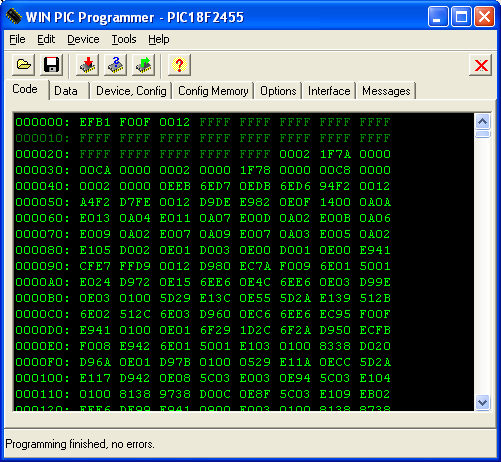
-
Features:
- PICDIS is useful if your Toolkit or compiler does not include a PIC disassembler or if you simply prefer command-line tools.
- Recovery of code where compiler tools or processor(s) are obsolete or no longer available. Instead of going through the trouble of re-installing your older programming tools, PICDIS is self contained and may probably recover what you are looking for quicker.
- DOS 3.3 based for (lowest common denominator operation). This allows you to run PICDIS (or PICDIS) on various DOS compatible operating systems including MSDOS 3.3 or higher, DRDOS, OS/2 DOS, Windows command-line shell, FreeDOS, Linux DOS emulator, and likely other DOS compatible environments. (Try PICDIS first and if PICDIS-LITE works, then so will PICDIS).
- Additional Linux X86 version for those of you running Linux. This runs exactly like the DOS version.
- All operations are done in RAM for speed (PICDIS is limited to 2048 x 16 values in memory).
- Default disassembler, default 16-bit operation.
- Rule and boundary checks for listed PICs.
- You can import and merge several HEX format file types. These are automatically sensed on input and include several versions of Intel Hex, several of Motorola type S-record, Emon, FPB, Tektronix, PASM and Atmel.
- You can import HEX format file types which may be of odd start locations or long lengths which can cause problems for some chip programmers, file editors or readers.
- Import HEX files byte-wise of Big or Little-endian types.
- PICDIS is batch or script friendly since it can be used with standard input, output, pipes and returns error codes for recognized errors.
Professional Developers may wish to review PICDIS first before deciding to Buy PICDIS.
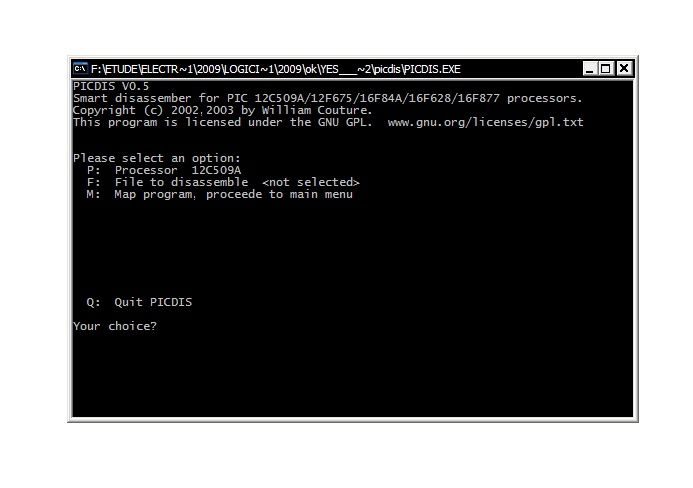
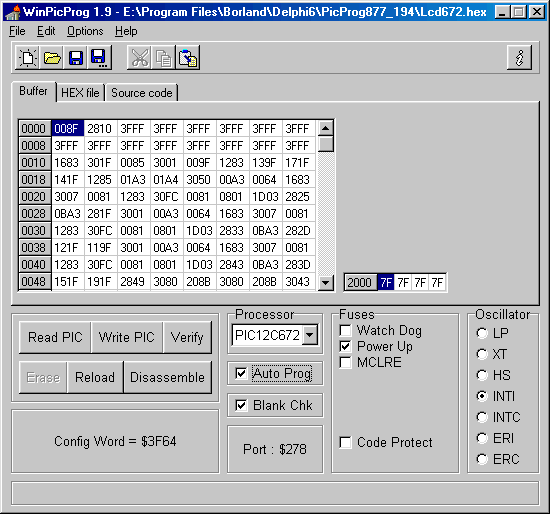
Picinit is a utility which is addressed to those which program the PIC 16F84A microcontrollers in assembler language, with Microchip MPLAB IDE.
Picinit defines the initial configuration of a PIC 16F84A microcontroller.
The source code (.asm) corresponding is automatically generated.
This source code is entirely compatible with MPLAB IDE.
***************************************************************************************************************************************************
Simulator of KR580 controller. Can input program in asm and hex codes. Check programs for work ability. View all registers and flags at the same time.
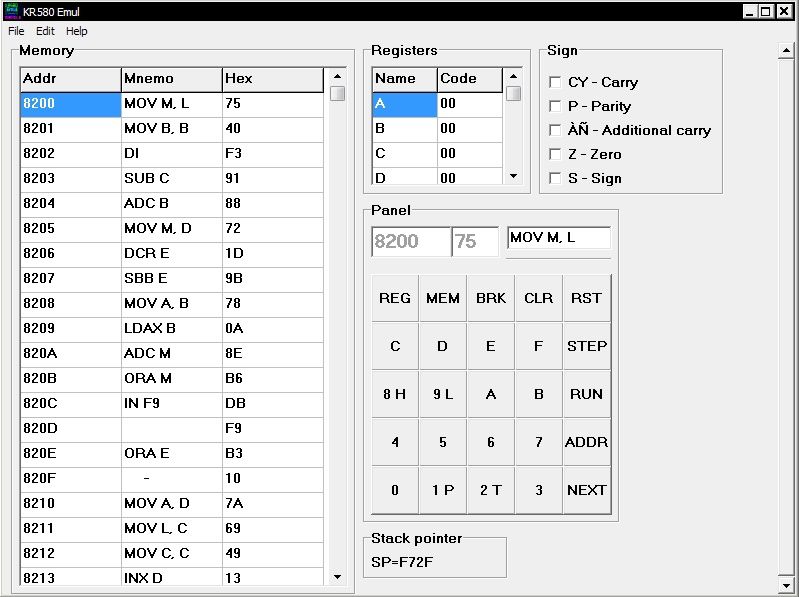
**************************************************************************************************************************************************
With this program you can read or write information from significant numbers of EEPROM's and microcontrollers, see I2C and microwire protocol, or use your computer as a 4 channels logic analyser. The hardware part is simple enough and uses COM and LPT port of the computer. Features: PROGRAMMER: 24c01, 24c02, 24c04, 24c08, 24c16, 24c32, 24c64, 24c65, 24c128, 24c256, 24c512, 93c46, 93c56, 93c57, 93c66, 93c76, 93c86, 25c080, 25c160, 25c320, 25c640, 25c128, 25c256, 7002, SDE2506, SDA2516, SDA2526, SDA2546, GRN-001, GRM-003, MC68HC05B, PIC12C508 , PIC16F84, AT90S2313 and more... 4 CHANNELS LOGIC ANALYSER: I2C & Microwire monitor displays all transfers between MCU and EEPROM ; Max Speed up to 1-2us. POWERFUL HEX EDITOR: MDI, Unlimited undo/redo; Print; Insert/Over edit mode; Fast find/replace; View and edit as bin/dec/hex/text; Copy hex/dec/bin/text to clipboard; Font and color options; Show/Hide offset/hex/text; Group bytes; Up to 2 GB file size; Adjust bytes per line; Compare Files, Import Intel hex format and Motorola S record files PULSE GENERATOR: 0-50kHz FREQUENCY METERr: 0-50kHz <1%.
***************************************************************************************************************************************************
SI-Prog is the programmer hardware interface for PonyProg.
With PonyProg and SI-Prog you can program Wafercard for SAT, eeprom within GSM, TV or CAR-RADIO. Furthermore it can be used as a low cost starter kit for PIC and AVR.
Features:
|
|
Support 24C01, 24C02, 24C04, 24C08, 24C16 I²C Bus EEPROM |
|
|
Support 24C32, 24C64, 24C65, 24C128, 24C256, 24C512 I²C Bus EEPROM |
|
|
Auto detect 24XX EEPROM capacity |
|
|
Support 24C325 and 24C645 I²C Bus EEPROM |
|
|
Support Siemens SDE2516, SDE2526, SDA2546, SDA2586, SDA3546, SDA3586 EEPROM (as 24XX Auto) |
|
|
Support AT17C65, AT17C128, AT17C256, AT17C512, AT17C010 I²C Bus EEPROM |
|
|
Support Siemens SDE2506 EEPROM |
|
|
Detect the bank roll over capability of some old 24XX EEPROM |
|
|
Support AT90S1200, AT90S2313, AT90S2323, AT90S2343, AT90S4414, AT90S4434, AT90S8515, AT90S8535 Flash micro |
|
|
Support AT90S2323, AT90S2343, AT90S2333, AT90S4433, AT90S4434, AT90S8535, AT90S8534 |
|
|
Auto detect AVR microcontroller type |
|
|
Support the AVR microcontroller ATmega103, ATmega161, ATmega163, ATmega 323, ATmega128, ATmega8, ATmega16, ATmega64, ATmega32, ATmega162, ATmega169, ATmega8515, ATmega8535 |
|
|
Support the AVR ATmega44, 88, 168, 164, 324, 644, 640,1280, 1281, 2560, 2561 (untested) |
|
|
Support the AVR AT90can32, 64, and 128 (untested) |
|
|
Support the AVR ATtiny12, ATtiny15, ATtiny26, ATtiny2313 |
|
|
Support the AVR ATtiny13, 25, 45, 85, 261, 461, and 861 (untested) |
|
|
Read ATtiny12 and ATtiny15 Oscillator Calibration Byte |
|
|
Write lock bits to protect the AVR micro from reading |
|
|
Write both the Flash and EEPROM memory of the AVR micro at once |
|
|
Support the AT89S8252 and AT89S53 micro |
|
|
Support 93C06, 93C46, 93C56, 93C57, 93C66, 93C76, 93C86 Microwire EEPROM (C and LC series, the CS serie is not supported yet) |
|
|
Support 93C13 (as a 93C06) and 93C14 (as a 93C46) Microwire EEPROM |
|
|
Access microwire eeproms in either 8 and 16 bit organization |
|
|
Improved support PIC 16C84/16F84 micro |
|
|
Support PIC 16F873/874/876/877 and PIC 16F84A micro |
|
|
Support PIC 16F873A/874A/876A/877A and PIC 16F627/628 micro (untested) |
|
|
Support PIC 12C508/509 micro |
|
|
Support PIC 12C671/672 micro (untested) |
|
|
Support 25010, 25020, 25040 SPI EEPROM |
|
|
Support 25080, 25160, 25320, 25640, 25128, 25256 Big SPI EEPROM |
|
|
Support 25642 and 95640 Big SPI EEPROM |
|
|
Support NVM3060 eeprom |
|
|
Support MDA2061/MDA2062 eeprom |
|
|
Support X2444/X2445 eeprom |
|
|
Support S24H30 (untested) |
|
|
Read/Write Intel hex format file as well as raw binary file |
|
|
Read/Write Motorola S-record format file |
|
|
Read/Write CSM format file |
|
|
Features a custom E²P format file to store the EEPROM characteristics, an editable comment and memory content all together with CRC |
|
|
Enhanced buffer edit, text and hexadecimal |
|
|
Work with Windows95/98/ME and WindowsNT/2000/XP and Linux* |
|
|
Reload file button |
|
|
Fill buffer command |
|
|
Security bits editing for AVR, AT89S and PIC |
|
|
Serial number programming |
|
|
Script files for batch programming |
|
|
Improved speed with WinNT/2000/XP with a driver for direct I/O. |
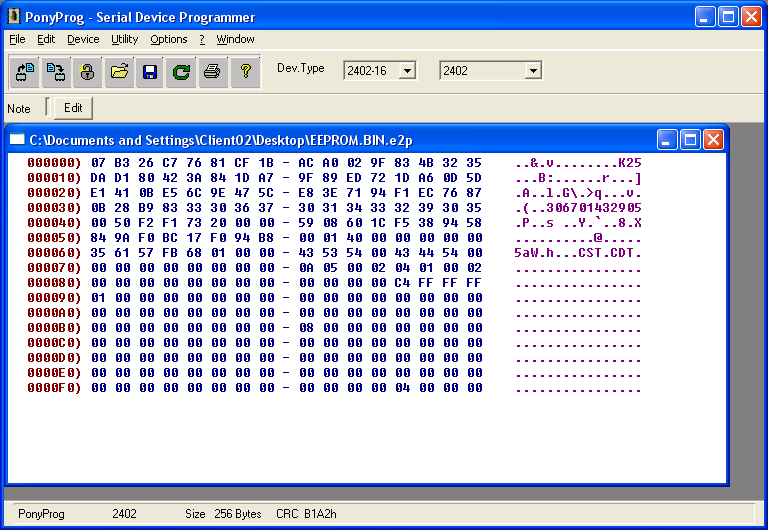
****************************************************************************************************************
MasterBurner for programming (most) SmartCards, like GoldCards, FunCards, GreenCards, Jupitercards, etc.
In origin this applicationwas created for the MasterCRD. However, this application also works with SC-Master Phoenix, MasterA, VX-Multi, VP-20, and Multiprog-XL.